Getting Read Access to Chronicle Oracles
Our contracts are read-protected by a whitelist, meaning you won't be able to read them on-chain without your address being added to the whitelist.
On Testnet, the SelfKisser contract allows users to whitelist themselves, whimsically termed 'kiss' themselves.
On Mainnet, to get access to production Oracles, please open a ticket on Discord via the 🆘 | support channel.
| Testnet Network | SelfKisser Address |
|---|---|
| Ethereum Sepolia | 0x9eE458DefDc50409DbF153515DA54Ff5B744e533 |
| Base Sepolia | 0x7D62Def8478c21B82aA7fcbc2E7f8B404Ac6c565 |
| Arbitrum Sepolia | 0x4BAe02bED4b49DE3344878b0B0B2d6A58D47ddC5 |
| Gnosis Mainnet | 0xE24c5cd952193eDA44BE71c19b35a9CB83cd1E24 |
| Mantle Testnet | 0x165dC3e99E3491b8914CF65b4CBC4E98755da53e |
| Scroll Sepolia | 0xCE26246F859512CD22faE6037fb0371960B68a0C |
| zkSync Sepolia | 0x8253Bb923473E84D0C0013F3742D2F4E49D9f4eb |
| Optimism Sepolia | 0x84c2dD149026327f95A7947d788Dff49D8B24E26 |
| Berachain Bepolia | 0x584914a893aBefB95abC02A5604338c0390F328B |
| Superseed Sepolia | 0x174d08990e95aa7C025cA7B44e41768c15616041 |
| Plume Testnet | 0xd6de00f82738c966c88F55017e8aCcA192AF42a1 |
| Monad Testnet | 0xFdDB9A201d8E0E7fF6Fe835cfa0105efe6275EA1 |
| Unichain Sepolia | 0x7AB42CC558fc92EC990B22E663E5a7bc5879fc9f |
| Avalanche Fuji Testnet | 0x371A53bB4203Ad5D7e60e220BaC1876FF3Ddda5B |
| Linea Testnet | 0xBa1386329Dea3850Aedc07D387014494619F615D |
| Plasma Testnet | 0xB3bf22c657a2d1EDEf447CA8D863C10989e047B0 |
Whitelisting Yourself on Testnet and Reading from Smart Contracts
This example demonstrates the whitelisting process on Ethereum Sepolia. The addresses used correspond to the SelfKisser and Oracles on Ethereum Sepolia.
Depending on the testnet you select, make sure to use the appropriate oracle address for that specific chain. You can find the correct address by visiting the Chronicle Dashboard and selecting the Testnets tab to view available testnets and their corresponding oracle addresses.
The address of the SelfKisser for each chain can be found in the table at the top of this page.
Option 1: Using the CLI with cast
Whitelisting Using the CLI
Cast is a command-line interface (CLI) tool developed by the Foundry team to streamline interactions with Ethereum and other EVM-based chains. Whether you're making smart contract calls, sending transactions, or retrieving chain data, Cast simplifies the process.
Whitelist the Address That Sends the Request
$ cast send 0x9eE458DefDc50409DbF153515DA54Ff5B744e533 "selfKiss(address)()" <oracle address you want you use> --rpc-url $rpc
Here, 0x9eE458DefDc50409DbF153515DA54Ff5B744e533 is the SelfKisser contract address on Ethereum Sepolia. This command will whitelist the address that sends the request.
Whitelist a Different Address
If you need to whitelist a different address than the one sending the request, use:
$ cast send 0x9eE458DefDc50409DbF153515DA54Ff5B744e533 "selfKiss(address, address)()" <oracle address you want you use> <contract address to be whitelisted> --rpc-url $rpc
Here, 0x9eE458DefDc50409DbF153515DA54Ff5B744e533 is the SelfKisser contract address on Ethereum Sepolia. This command will whitelist the address that you provide as a parameter.
Verify Whitelist Status:
For quick testing, feel free to use the following Oracle address:
- Chronicle_ETH_USD_3:
0xdd6D76262Fd7BdDe428dcfCd94386EbAe0151603on Ethereum Sepolia.
Alternatively, you can find a specific Oracle address for your chosen chain using the Chronicle Dashboard by selecting Testnets and then selecting the desired Testnet chain.
$ cast call <oracle address> "tolled(address)(bool)" <your address> --rpc-url $rpc
A response of true confirms your whitelisted status.
Reading from Smart Contracts using the CLI
Once you are whitelisted, interacting with the oracle is easy. The read() function returns a uint value representing the data you are trying to get:
$ cast call 0xdd6D76262Fd7BdDe428dcfCd94386EbAe0151603 "read()(uint)" --rpc-url $rpc
Here, 0xdd6D76262Fd7BdDe428dcfCd94386EbAe0151603 represents Chronicle_ETH_USD_3 on Ethereum Sepolia.
Response:
1656870000000000045440
Note that Chronicle Oracles use 18 decimal places of precision, so the price is 1656.87.
Option 2: Using Etherscan
Whitelisting Using Etherscan
If you do not want to use the CLI, you can whitelist yourself directly on Etherscan.
-
Navigate to the SelfKisser contract address on Etherscan Ethereum Sepolia: 0x9eE458DefDc50409DbF153515DA54Ff5B744e533. If you are using a different Testnet, make sure to use the right corresponding blockchain explorer for that chain as well as the right SelfKisser address (you can find the SelfKisser address on different Testnet chains in the table at the top of this page).
-
Click on the
Contracttab and then onWrite Contract -
You'll have to hit the
Connect to Web3button to connect your wallet.
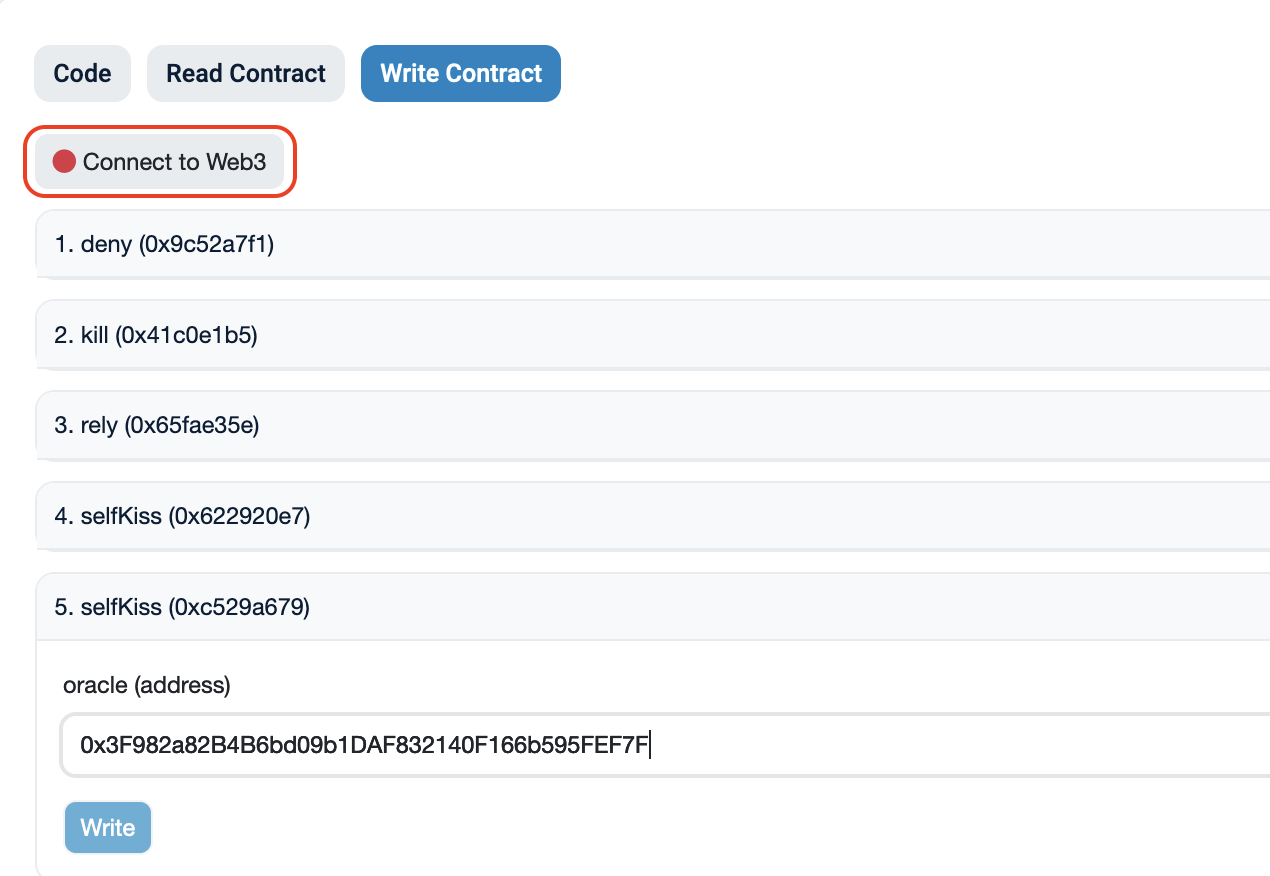
-
Scroll down to the
selfKiss()function and enter the Oracle address you wish to interact with in the oracle (address) field. Then, clickWrite. You will see that there are twoselfKiss()functions (overloads). One of them takes two parameters (oracle (address), who (address)), and the other only one parameter (oracle (address)).-
When you want to whitelist your own address (msg.sender), you can use
selfKiss(address oracle). -
In contrast, when you need to specify a different address to perform the whitelist on, you should use
selfKiss(address oracle, address who).
-
Make sure you have enough native tokens of the network where you want to use the Oracle to cover the gas for your request.
Make sure you are connected to the correct network corresponding to the contract you are interacting with.
Checking if Your Address Was Successfully Whitelisted/Kissed on Etherscan
In the contract that you wan to read, go to the Read Contract tab and locate the tolled function.
Enter your wallet address in the who (address) field.
Hit Query. The data returned should look like this:
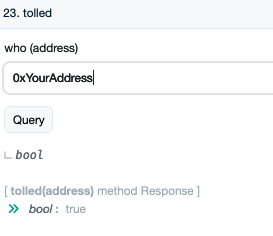
Once you verify that you are whitelisted, you are ready to read from the Oracle's smart contract.
Option 3: Directly on the Chronicle Dashboard
You can also whitelist addresses directly on the Chronicle Dashboard.
Simply select the Oracle you want read-access to, then click the 'Use this oracle for free' option in the top right corner, as shown in the image below. Please keep in mind that you'll need some native gas tokens from the selected testnet to cover the gas costs for the whitelisting process, as it's a write operation. You can find a list of faucets for different networks here.
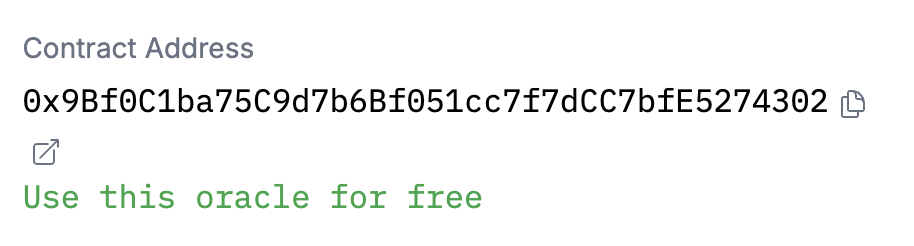
A window will pop up to connect your wallet.
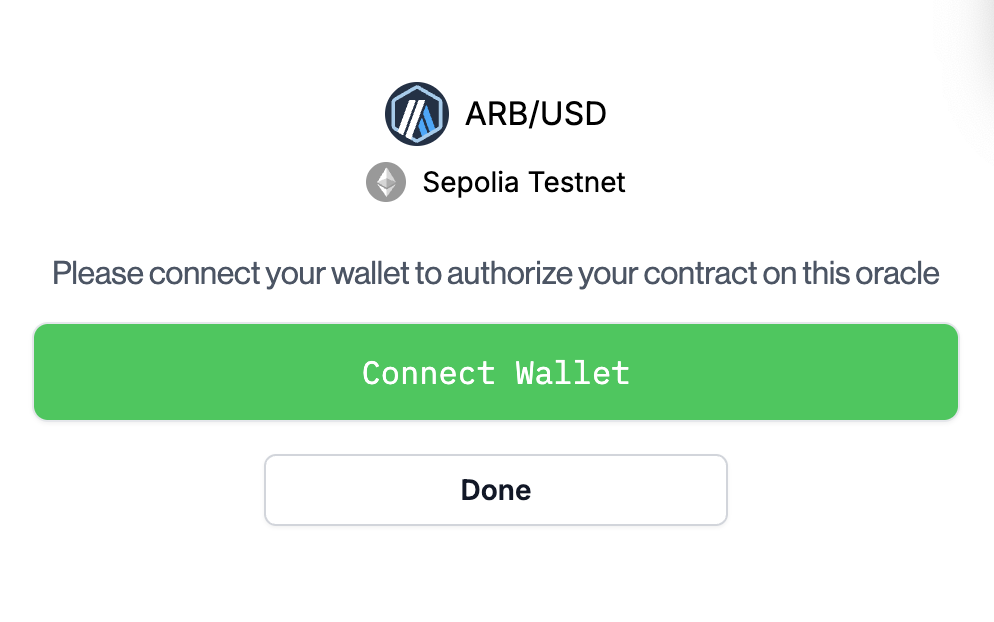
After selecting and connecting your wallet, you’ll be prompted to paste the address you want to whitelist.
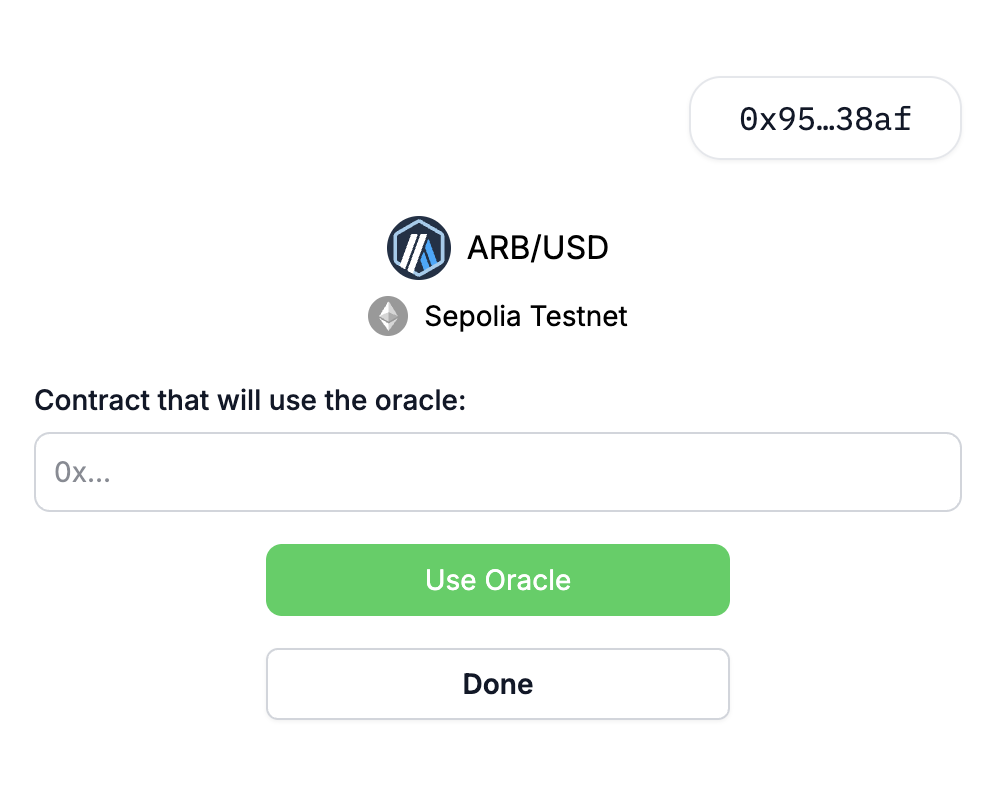
Press the 'Use Oracle' button, confirm, and then wait a few seconds for the process to finalize. Your address is now whitelisted and ready to read from the oracle.